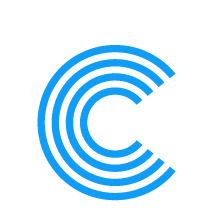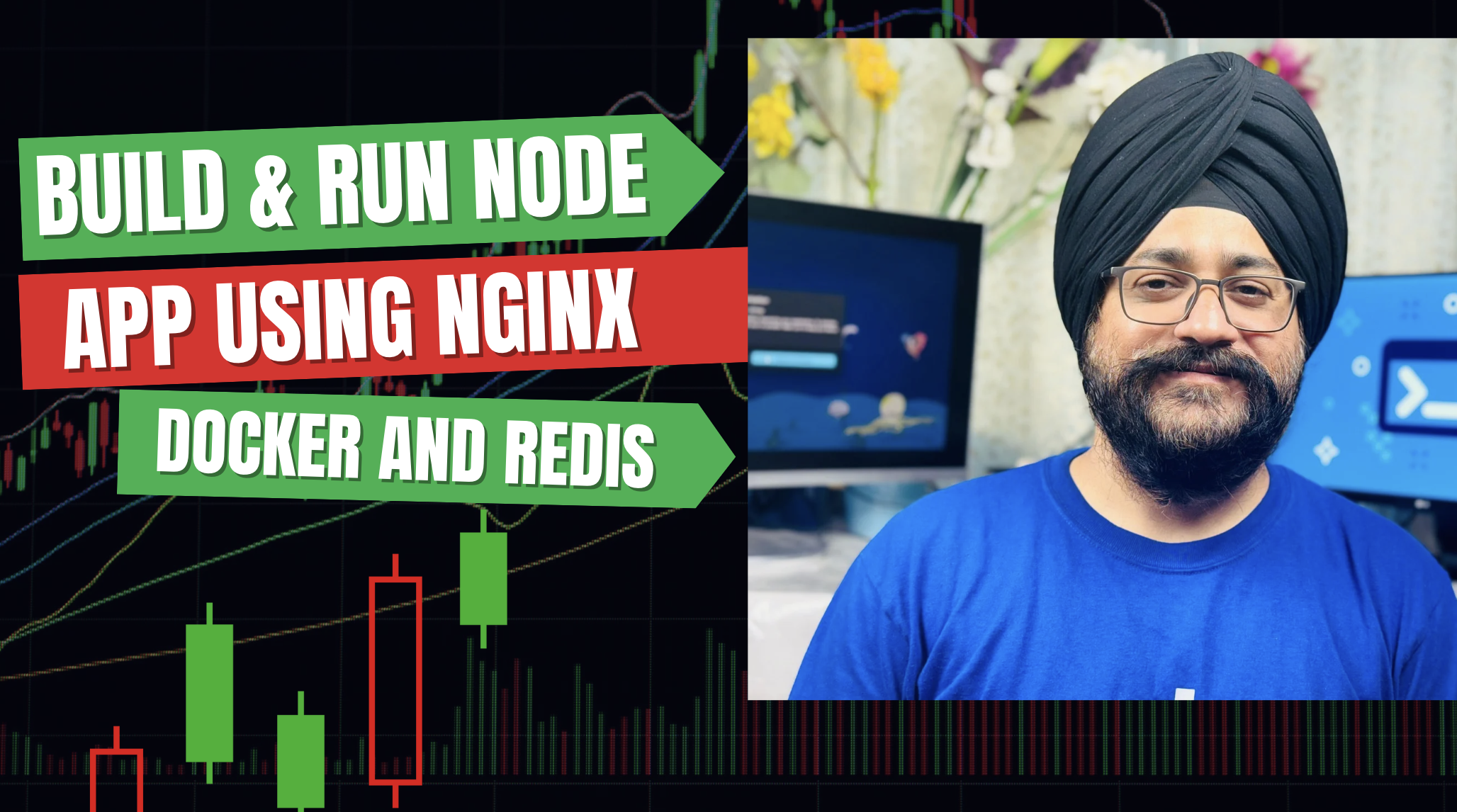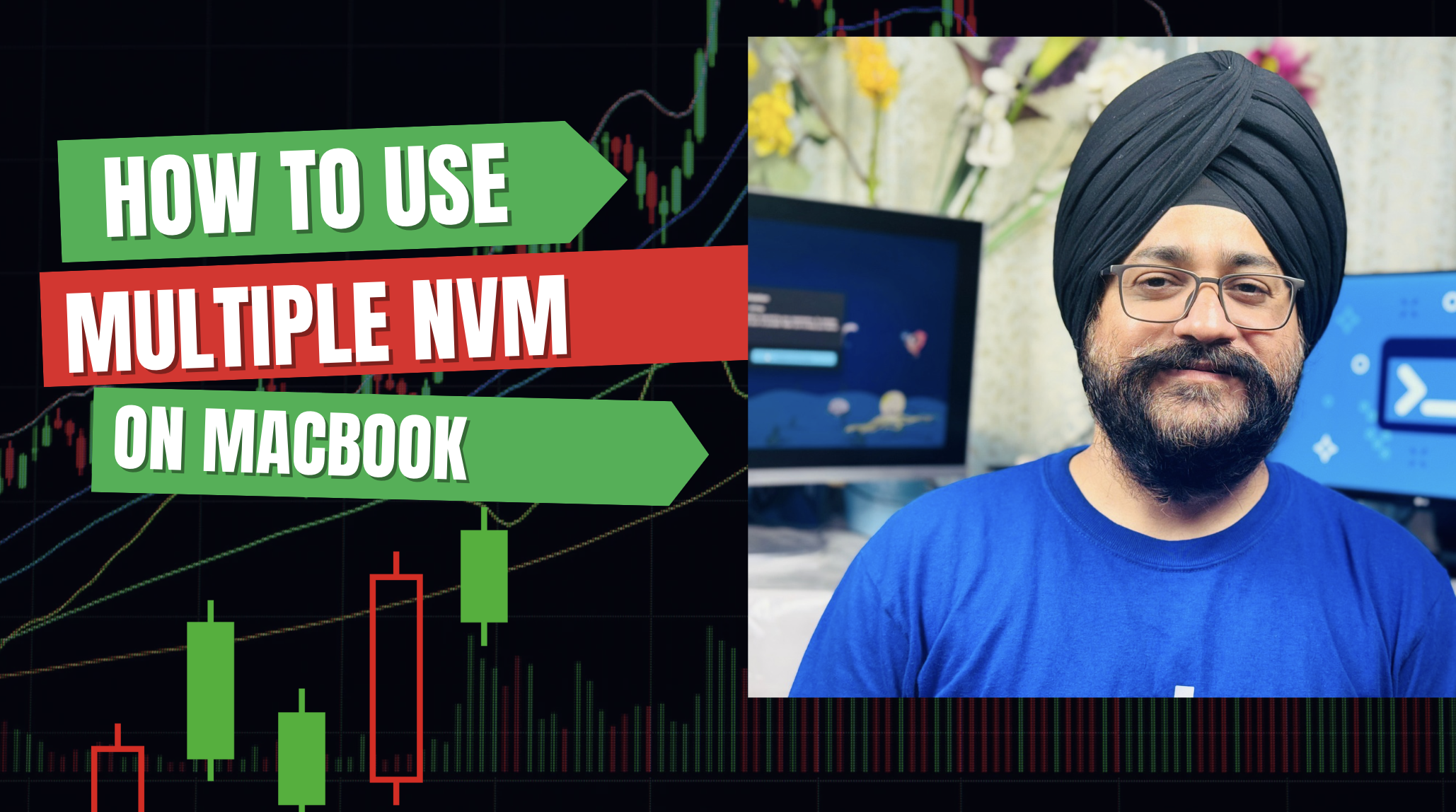Docker Compose
Category: Docker Compose
-
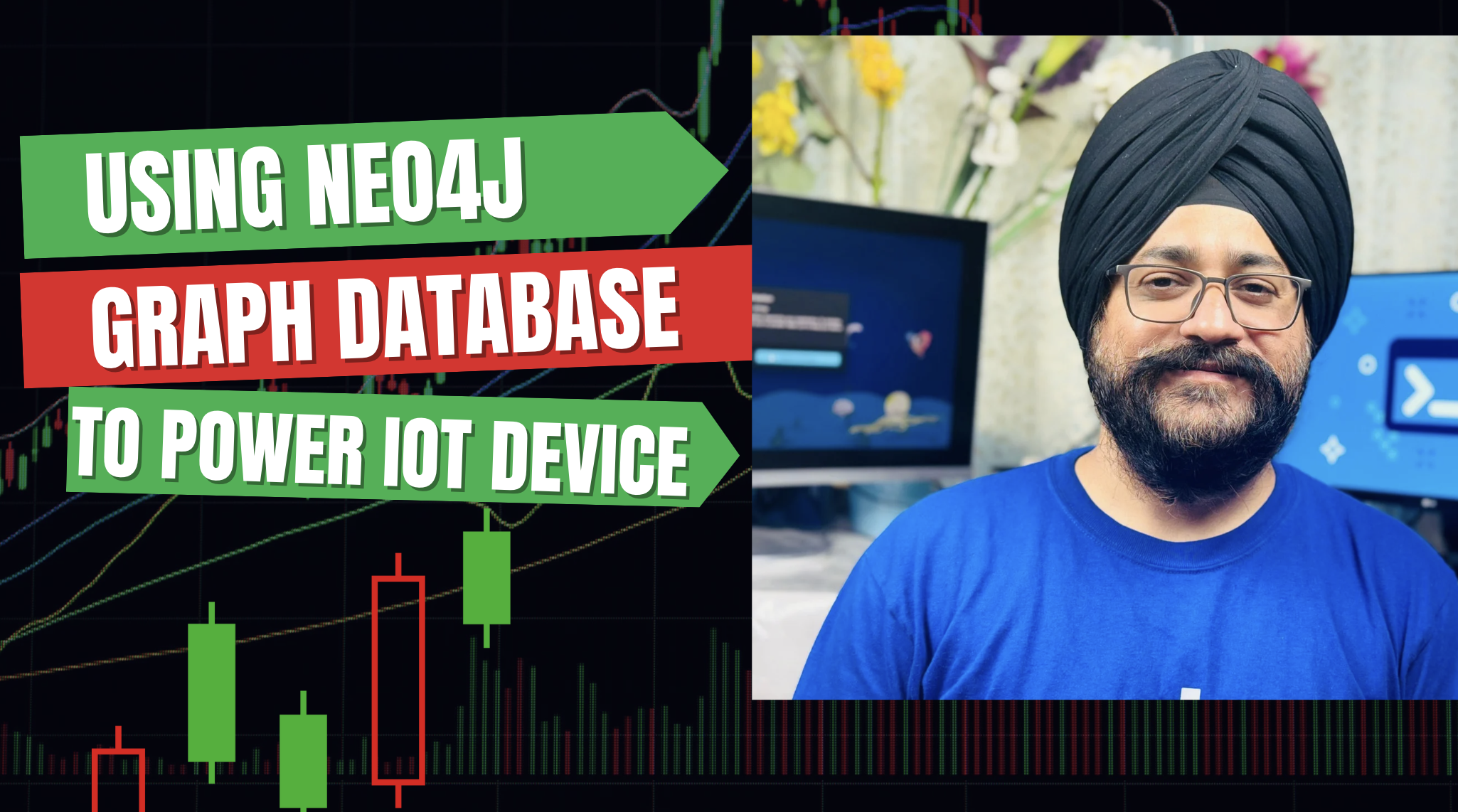
Using a Neo4j Graph Database to Power the Internet of Things
Graph databases excel at representing complex relationships between data points, which can be useful in sensor data analysis.For example, if you have multiple sensors and want to understand how they are related, a graph database can help you model those relationships and perform queries to find patterns or anomalies in the data. It can also…
-

Expediting Productivity: My Favorite macOS Apps of 2024
As 2024 wraps up, I’ve been reflecting on the tools that helped me get things done this year. If you’re like me, you’re always looking for apps that make life easier, whether it’s coding, creating sample apps for the customer tech talk, or collaborating to organize events. Over the years, I’ve built a solid toolkit…
-

How to Fix “E: Unable to Locate Package google-chrome-stable” Error While Building a Docker Image
If you try to build a containerised Web scraping tool using Python, Selenium and Beautiful Soup on Apple M1 Pro, you might encounter the following issue while building the Dockerfile: Assuming that you are using the traditional Dockerfile that reads: To fix this issue, just modify the first line of the Dockerfile and add –platform=linux/amd64 entry. Now…
-

How to Build and Run a Node application using Nginx, Docker and Redis
With over 14,700 stars, 2,000 forks, awesome-compose is a popular Docker repository that provides a starting point for how to integrate different services using a Compose file and to manage their deployment with Docker Compose. This project is maintained by Docker, Inc and open for the community to contribute and submit their compose file. Available Categories…
-

·
Running AI Models Locally with Remote Access: Ollama, Open WebUI, and Cloudflare Setup
Want to run powerful AI models locally and access them remotely through a user-friendly interface? This guide explores a seamless Docker Compose setup that combines Ollama, Open WebUI, and Cloudflare for a secure and accessible experience. When working with advanced AI models, having a robust and accessible infrastructure is essential. This guide introduces a seamless…
-

How To Use Multiple Node Versions With NVM On MacOS
nvm is a tool that allows developers to seamlessly manage and switch between multiple versions of Node.js. It’s especially useful for projects requiring specific Node.js versions, as it helps prevent version conflicts and simplifies development workflows. GitHub Repository To install nvm on a Mac, you will need to follow these steps: Install Homebrew nvm is…