Setting up a private Docker registry is an essential step for managing and securing your container images within your organization. A private registry allows you to host, store, and distribute Docker images without relying on public repositories, providing greater control over access, versioning, and deployment workflows. In this guide, we’ll walk you through the process of setting up a private Docker registry using Docker, ensuring your images remain secure and easily accessible for your team.
Pre-requisite
- Install Docker
Create a directory to permanently store images.
Copied!$ mkdir -p /registry/data
Authenticate with DockerHub
Copied!$docker login
Start the registry container.
Copied!$ docker run -d \ -p 5000:5000 \ --name registry \ -v /registry/data:/var/lib/registry \ --restart always \ registry:2 b1a641f8d710eee34405ad575050179f5a1262f1c845806cc3c2b435dea1648c
Display running containers.
Copied!$ docker ps CONTAINER ID IMAGE COMMAND CREATED STATUS PORTS NAMES 3a056bf96c6d registry:2 "/entrypoint.sh /etc…" About an hour ago Up About an hour 0.0.0 .0:5000->5000/tcp registry
Pull Alpine 3.6 image from official repository.
Copied!$ docker pull alpine:3.6 stretch: Pulling from library/alpine 723254a2c089: Pull complete Digest: sha256:0a5fcee6f52d5170f557ee2447d7a10a5bdcf715dd7f0250be0b678c556a501b Status: Downloaded newer image for alpine:3.6 Tag local alpine 3.6 image with an additional tag - local repository address.
Copied!$ docker tag alpine:3.6 localhost:5000/alpine:3.6 Push image to the local repository. [node1] (local) root@192.168.0.23 ~
Copied!$ docker push localhost:5000/alpine:3.6 The push refers to repository [localhost:5000/alpine:3.6] 90d1009ce6fe: Pushed stretch: digest: sha256:38236c068c393272ad02db100e09cac36a5465149e2924a035ee60d6c60c38fe size: 529 [node1] (local) root@192.168.0.23 ~ Remove local images. [node1] (local) root@192.168.0.23 ~
Copied!$ docker image remove alpine:3.6 Untagged: alpine:3.6 Untagged: alpine@sha256:df6ebd5e9c87d0d7381360209f3a05c62981b5c2a3ec94228da4082ba07c4f05
Copied![node1] (local) root@192.168.0.23 ~ $ docker image remove localhost:5000/alpine:3.6 Untagged: localhost:5000/alpine:3.6 Untagged: localhost:5000/debian@sha256:38236c068c393272ad02db100e09cac36a5465149e2924a035ee60d6c60c38fe Deleted: sha256:4879790bd60d439cfe39c063660eef7af525d5f6f1cbb701a14c7cfc11cbfcf7 Pull Alpine 3.6 image from local repository.
Copied![node1] (local) root@192.168.0.23 ~ $ docker pull localhost:5000/alpine:3.6 stretch: Pulling from alpine 54f7e8ac135a: Pull complete Digest: sha256:38236c068c393272ad02db100e09cac36a5465149e2924a035ee60d6c60c38fe Status: Downloaded newer image for localhost:5000/alpine:3.6
List stored images.
Copied![node1] (local) root@192.168.0.23 ~ $ docker image ls REPOSITORY TAG IMAGE ID CREATED SIZE localhost:5000/alpine 3.6 4879790bd60d 12 days ago 101MB registry 2 2e2f252f3c88 2 months ago 33.3MB
Shared local registry
Create a directory to permanently store images.
Copied!$ mkdir -p /srv/registry/data
Create a directory to permanently store certificates and authentication data.
Copied!$ mkdir -p /srv/registry/security
Store domain and intermediate certificates using /srv/registry/security/registry.crt file, private key using /srv/registry/security/registry.key file. Use valid certificate and do not waste time with self-signed one. This step is required do use basic authentication.
Install apache2-utils to use htpasswd utility.
Copied![node1] (local) root@192.168.0.23 ~ $ apk add apache2-utils OK: 302 MiB in 110 packages Create initial username and password. The only supported password format is bcrypt.
Copied!$ : | sudo tee /srv/registry/security/htpasswd [node1] (local) root@192.168.0.23 ~
Copied!$ echo "password" | sudo htpasswd -iB /srv/registry/security/htpasswd username Adding password for user username Adding password for user username
Copied![node1] (local) root@192.168.0.23 ~ $ cat /srv/registry/security/htpasswd username:$2y$05$q9R5FSNYpAppB4Vw/AGWb.RqMCGE8DmZ4q5HZC/1wC87oTWyvB9vy [node1] (local) root@192.168.0.23 ~ $
Stop and Remove all old containers
Copied!$ docker stop $(docker ps -a -q) 3a056bf96c6d
Copied!$ docker rm -f $(docker ps -a -q) 3a056bf96c6d
Start the registry container.
Copied![node1] (local) root@192.168.0.23 ~ $ docker run -d -p 443:5000 --name registry -v /srv/registry/data:/var/lib/registry -v /srv/registry/security:/etc/security -e REGISTRY_HTTP_TLS_CERTIFICATE=/etc/security/registry.crt -e REGISTRY_HTTP_TLS_KEY=/etc/security/registry.key -e REGISTRY_AUTH=htpasswd -e REGISTRY_AUTH_HTPASSWD_PATH=/etc/security/htpasswd -e REGISTRY_AUTH_HTPASSWD_REALM="Registry Realm" --restart always registry:2 e7755af8cbd70ea84ab77237a87cb97fd1abb18c7726fbc116c40f081d3b7098 [node1] (local) root@192.168.0.23 ~
Display running containers.
Copied![node1] (local) root@192.168.0.23 ~ $ docker ps CONTAINER ID IMAGE COMMAND CREATED STATUS PORTS NAMES e7755af8cbd7 registry:2 "/entrypoint.sh /etc…" About a minute ago Restarting (1) 22 seconds ago registry [node1] (local) root@192.168.0.23 ~
Pull Alpine image from official repository.
Copied!$ docker pull alpine:3.6 stretch: Pulling from library/alpine 723254a2c089: Pull complete Digest: sha256:0a5fcee6f52d5170f557ee2447d7a10a5bdcf715dd7f0250be0b678c556a501b Status: Downloaded newer image for alpine:3.6 Tag local Alpine image with an additional tag - local repository address.
Copied!$ docker tag alpine:3.6 registry.collabnix.com/alpine:3.6
This time you need to provide login credentials to use local repository.
Copied!$ docker push registry.collabnix.com/alpine:3.6 e27a10675c56: Preparing no basic auth credentials $ docker pull registry.collabnix.com/alpine:3.6 Error response from daemon: Get https://registry.collabnix.com/v2/alpine/manifests/3.6: no basic auth credentials
Log in to the local registry.
Copied!$ docker login --username username registry.collabnix.com Password: ******** Login Succeeded
Push image to the local repository.
Copied!$ docker push registry.collabnix.com/alpine:3.6 The push refers to repository [registry.collabnix.com/alpine] e27a10675c56: Pushed stretch: digest: sha256:02741df16aee1b81c4aaff4c48d75cc2c308bade918b22679df570c170feef7c size: 529
Remove local images.
Copied!$ docker image remove alpine:3.6 Untagged: alpine:3.6 Untagged: alpine@sha256:0a5fcee6f52d5170f557ee2447d7a10a5bdcf715dd7f0250be0b678c556a501b
Copied!$ docker image remove registry.collabnix.com/alpine:3.6 Untagged: registry.collabnix.com/alpine:3.6 Untagged: registry.sl.collabnix.com/alpine@sha256:02741df16aee1b81c4aaff4c48d75cc2c308bade918b22679df570c170feef7c Deleted: sha256:da653cee0545dfbe3c1864ab3ce782805603356a9cc712acc7b3100d9932fa5e Deleted: sha256:e27a10675c5656bafb7bfa9e4631e871499af0a5ddfda3cebc0ac401dfe19382
Pull Debian Stretch image from local repository.
Copied!$ docker pull registry.collabnix.com/alpine:3.6 stretch: Pulling from alpine 723254a2c089: Pull complete Digest: sha256:02741df16aee1b81c4aaff4c48d75cc2c308bade918b22679df570c170feef7c Status: Downloaded newer image for registry.collabnix.com/alpine:3.6
List stored images.
Copied!$ docker image ls REPOSITORY TAG IMAGE ID CREATED SIZE registry 2 d1fd7d86a825 4 weeks ago 33.3MB registry.collabnix.com/alpine 3.6 da653cee0545 2 months ago 100MB hello-world latest f2a91732366c 2 months ago
Latest posts
-

My Journey with Deepseek R1 on NVIDIA Jetson Orin Nano Super using Docker
With over 86,500 GitHub stars, DeepSeek R1 is an innovative large language model developed by DeepSeek AI, designed specifically for efficient…
-

·
Let’s Talk: Why Your Community Meetup Shouldn’t Be a Sales Pitch
Can we have an honest conversation about community meetups? I’ve been on both sides of this equation—organizing events and watching…
-
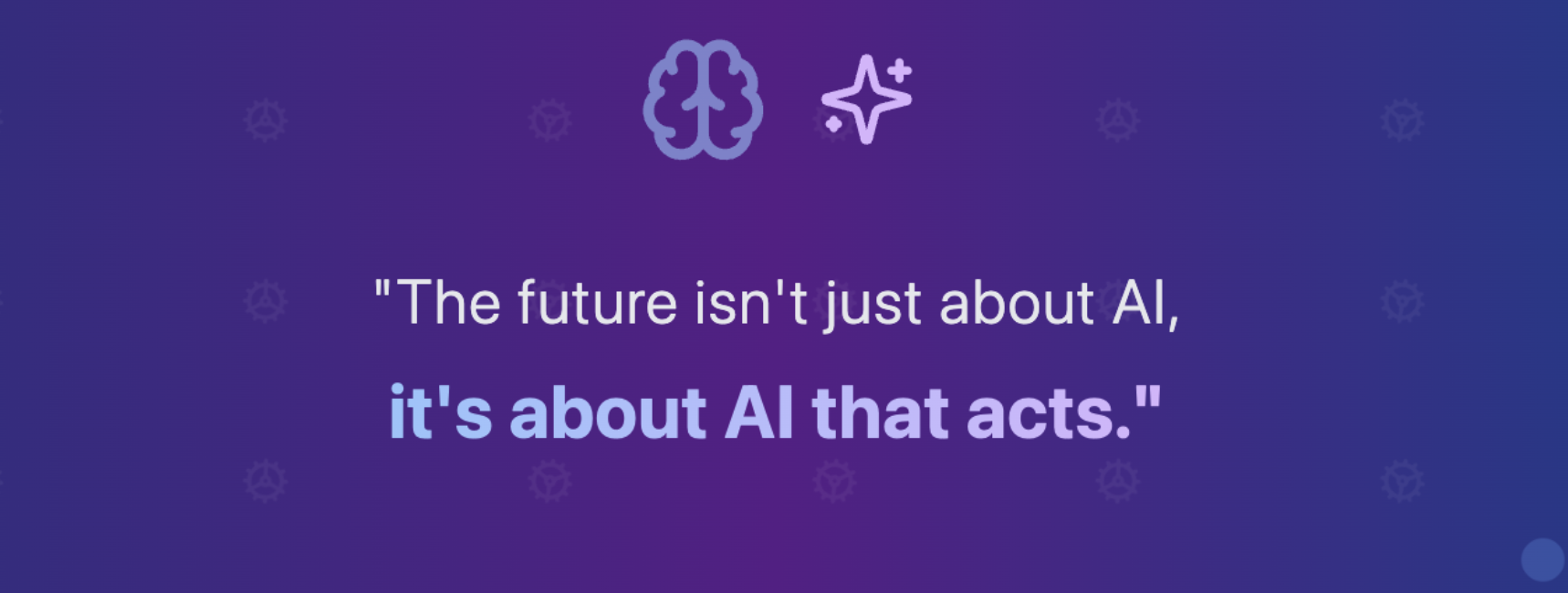
The Rise of Model Context Protocol
I recently had the opportunity to collaborate with Raveendiran RR, a Docker Community Speaker and Generative AI enthusiast, to present on…
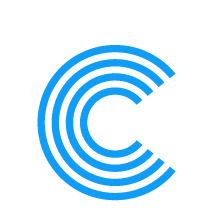

Leave a Reply