With over 50K+ GitHub stars, Open WebUI has emerged as a robust, feature-rich, and self-hosted solution for AI-driven applications. Supporting multiple LLM runners like Ollama and OpenAI-compatible APIs, it allows users to operate completely offline while enjoying an extensible and user-friendly interface. However, one common issue users encounter is the error: “Ollama: 500, message=’Internal Server Error’. This blog will guide you through diagnosing and resolving this error effectively.
Understanding the Issue
The “500 Internal Server Error” often indicates a server-side problem with the Ollama service. This could stem from misconfigurations, unsupported models, or issues with the container setup in your deployment. Follow this step-by-step guide to identify and fix the problem.
Step 1. Clone the repository
Copied!git clone https://github.com/open-webui/open-webui/
Step 2. Examining the Compose file
Copied!services: ollama: volumes: - ollama:/root/.ollama container_name: ollama pull_policy: always tty: true restart: unless-stopped image: ollama/ollama:${OLLAMA_DOCKER_TAG-latest} open-webui: build: context: . args: OLLAMA_BASE_URL: '/ollama' dockerfile: Dockerfile image: ghcr.io/open-webui/open-webui:${WEBUI_DOCKER_TAG-main} container_name: open-webui volumes: - open-webui:/app/backend/data depends_on: - ollama ports: - ${OPEN_WEBUI_PORT-3001}:8080 environment: - 'OLLAMA_BASE_URL=http://ollama:11434' - 'WEBUI_SECRET_KEY=' extra_hosts: - host.docker.internal:host-gateway restart: unless-stopped volumes: ollama: Array open-webui: Array
This Docker Compose file defines two services, ollama and open-webui, with associated volumes for data persistence. The ollama service runs a container named ollama based on the ollama/ollama image (defaulting to the latest version if OLLAMA_DOCKER_TAG is not set). It stores its data in the ollama volume, restarts automatically unless stopped, and uses a TTY-enabled container. The open-webui service builds its image using a specified Dockerfile with build arguments, setting OLLAMA_BASE_URL to /ollama. It runs a container named open-webui, maps a local port (default 3001) to the container’s port 8080, and stores data in the open-webui volume. It depends on the ollama service, setting an environment variable for the OLLAMA_BASE_URL to point to ollama at port 11434. It also uses host.docker.internal for additional networking and restarts unless stopped. Two volumes, ollama and open-webui, are defined for persistent storage.
Key Modifications:
I changed the default port from 3000 to 3001 to avoid conflicts with my existing applications. The Compose file allows customization, so feel free to adjust as needed.
Step 3: Start the Services
Bring the services up with Docker Compose:
Copied!docker compose -f docker-compose.yaml up

Step 4: Verify the Services
Ensure all services are running as expected:

Step 5: Accessing the Open WebUI



Step 6: Download a Model
Downloading and managing AI models is straightforward. For example, after downloading, you’ll see the Llama2 model listed:

Once downloaded, you will see the Llama2 model listed instead of your name.

Step 7: Configure Settings
Adjust the configuration for your models and application settings:

Step 8. Configure the permission

Step 9: Select the Right Model
If you encounter an issue like Ollama: 500, message='Internal Server Error', it might be due to pulling an unsupported model. Refer to this discussion for solutions
Try pulling llama3.2:1b model and it will work flawlessly.


The “Ollama: 500, message=’Internal Server Error’” error can be resolved by carefully reviewing configurations, pulling supported models, and ensuring sufficient system resources. By following this guide, you can confidently deploy and customize Open WebUI for your AI-powered projects.
Happy building!
Latest posts
-

My Journey with Deepseek R1 on NVIDIA Jetson Orin Nano Super using Docker
With over 86,500 GitHub stars, DeepSeek R1 is an innovative large language model developed by DeepSeek AI, designed specifically for efficient…
-

·
Let’s Talk: Why Your Community Meetup Shouldn’t Be a Sales Pitch
Can we have an honest conversation about community meetups? I’ve been on both sides of this equation—organizing events and watching…
-
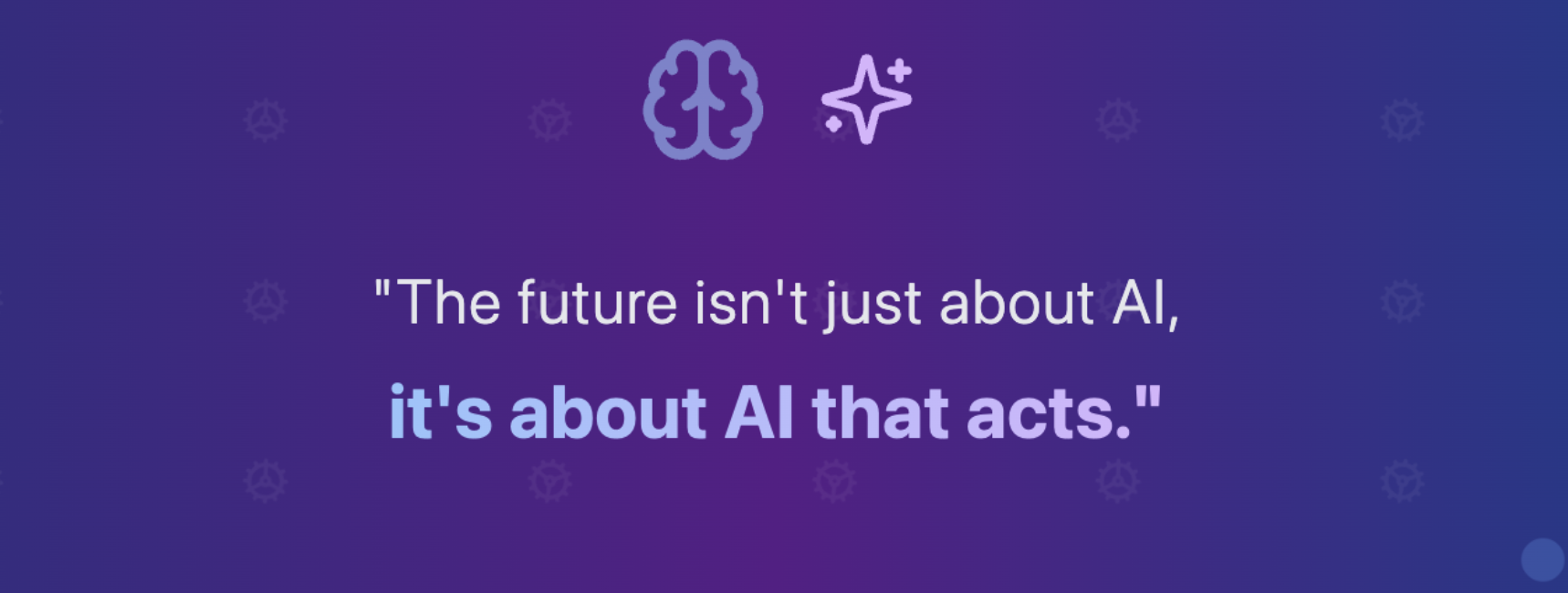
The Rise of Model Context Protocol
I recently had the opportunity to collaborate with Raveendiran RR, a Docker Community Speaker and Generative AI enthusiast, to present on…
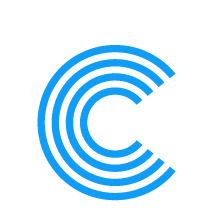

Leave a Reply